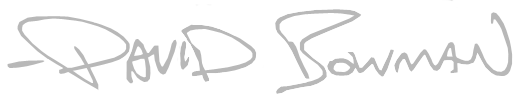Membership Purchase Success
Congratulations! You've successfully purchased Your DRAWN IN membership! Welcome to the group! Please read all instructions below:
An email containing information on how to CREATE A LOGIN will be sent to the email address you entered in. If you do not receive that email, below are those same instructions.
PLEASE NOTE!!! --- For SOME NEW SUBSCRIPTIONS (not all, but some), the payment processing takes a few hours. So, if you try to CREATE A LOGIN right after you purchase, and it doesn't work, try again in an hour or two. Strange, I know. Sorry about that.
Then if you are still having any troubles logging in after a few hours, or any other issues ... PLEASE EMAIL ME AT davidbowmanart@gmail.com OR JUST USE THE "CONTACT" TAB. I WANT TO ENSURE YOU ARE TAKEN CARE OF! THANK YOU!
IF ON A COMPUTER...
1) On my website, www.davidbowmanart.com, Click on 👤 in the upper right corner of my site (that's the LOGIN). (It will say "enter Email / Password")
2) BELOW THAT IS SAYS "CREATE LOGIN". Click on that.
3) Follow prompts. The website will already recognize the email you purchased with and should let you create a login. (NOTE: for a few people, for some unknown reason, it did not work on their FIRST try, but when they did it a SECOND time, it worked. Gotta love technology, right? So try it twice or thrice if needed)
4) Then, once you have created a LOGIN, the screen might say something like “You have not made any purchases” Just ignore that and go to the SUBSCRIBER CONTENT page (which is one of the drop downs under the DRAWN IN tab on top if on a computer). It has all the videos, PDFs etc. And you are good to go!
- NOTE: Each time you leave the site and come back, you will need to click the LOGIN icon (it will remember your LOGIN/password, so you just need to hit LOGIN)
IF ON A PHONE...
1) On www.davidbowmanart.com, Touch three little bars on the left side of the HOME page. You will see Menu items.
2) Touch CREATE ACCOUNT (at bottom)
3) Follow prompts. The website will already recognize the email you purchased with and should let you create a login. (NOTE: for a few people, for some unknown reason, it did not work on their FIRST try, but when they did it a SECOND time, it worked. Gotta love technology, right? So try it twice or thrice if needed)
4) Then Once you have created a LOGIN, the screen might say something like “You have not made any purchases” Just ignore that and click on the little “+” sign next to DRAWN IN (on the left side bars) to see the drop down tabs. Touch SUBSCRIBER CONTENT and viola! You’re there. Enjoy all the videos, PDFs etc.
- NOTE: Each time you leave the site and come back, you will need to click the LOGIN icon (it will remember your LOGIN/password, so you just need to hit LOGIN)
Enjoy the series!